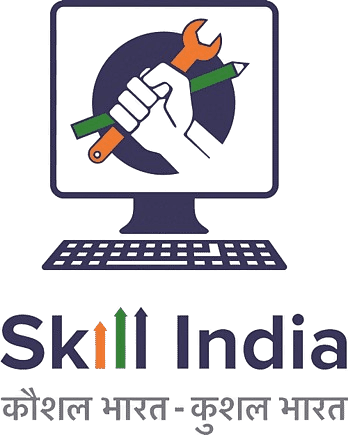10 Best AI Tools for Teaching to Boost Engagement in 2025
August 7, 2025

Artificial Intelligence (AI) is transforming the way you teach and learn. As more AI tools for education become available in classrooms, teachers can now personalise lessons, better manage time, and engage students like never before.
This guide is designed to help modern educators like you discover the most effective AI tools available and understand how to use them to enhance your daily teaching practices.
Why Do Teachers and Trainers Need to Understand How AI Works?
As AI continues to reshape education, it’s no longer enough just to use AI-driven platforms. You must also understand how these tools work. Whether it’s assisting with lesson planning or analysing student performance, AI in teaching allows for smarter decisions in the classroom.
Building AI literacy for teachers is key. It ensures that you can confidently select the right tools, interpret AI insights accurately, and guide students in navigating AI-powered learning environments.
How AI Can Improve a Teacher’s Role?
The real strength of AI for teaching lies in its ability to take over routine tasks and support smarter teaching strategies. AI automates repetitive work, gives instant feedback, and provides deep insights into student behaviour.
Using AI in teaching helps teachers shift from task managers to learning facilitators. Here’s how:
- Automation of Administrative Tasks
Administrative duties like attendance, grading quizzes, or scheduling take up a large portion of a teacher’s time. AI tools can now automate these tasks with remarkable accuracy.
- Personalisation of Lesson Planning
AI systems can assess individual student data, such as quiz results, learning speed, and concept mastery, to recommend personalised lesson plans. Instead of a one-size-fits-all approach, teachers can use AI to design adaptive lessons that cater to different learning styles.
- Access to Real-Time Engagement of Students
By analysing live classroom interactions, AI tools can detect patterns in student behaviour and engagement. For instance, if a student consistently struggles with a topic, the system can flag it for teacher intervention.
- Enhancement in Classroom Engagement
Gamified content, AI-powered simulations, and interactive quizzes help students stay actively involved in lessons. These tools turn passive learning into an immersive experience, making it easier for teachers to hold students’ attention and increase concept retention.
- Inclusiveness of Teaching Support
Language and accessibility barriers can hinder learning. AI tools like real-time translators, screen readers, and speech-to-text converters ensure that students from diverse backgrounds, including those with special needs, can participate fully.
Top 10 AI Tools Every Modern Educator Should Know About
Today’s classrooms are no longer limited to whiteboards and textbooks. Teachers now have access to a wide range of AI tools for education that support everything from lesson creation and assessment to classroom engagement and student feedback.
Here are the top tools you should know, starting with Extramarks Gen AI and extending to globally trusted platforms.
- Extramarks Gen AI
Extramarks Gen AI offers a smart suite of AI tools to simplify teaching, enhance engagement, and personalise learning:
- Extra AI Content: Instantly generate editable, curriculum-aligned lesson decks with transcripts, visuals, and voiceovers.
- Language Converter: Translate lessons into multiple regional languages in real time.
- Classroom Activity Generator: Create quizzes, activities, and exercises aligned to curriculum goals.
- AI Lesson Planner: Map content to a school’s curriculum by grade, subject, or topic within seconds.
- Extra AI Assessments: Auto-grade handwritten papers offline with configurable settings.
- Engagement Lens: Utilise webcams to monitor attention, track hand raises, and record attendance.
- Extra AI Home Learning: Resolve doubts anytime with “Help Me Solve It,” “Ask It,” and “Ask a Doubt.”
With tools for both teachers and students, Extramarks enhances every stage of the learning journey. The Teaching App of Extramarks comes with a 7-day free trial.
- OpenAI (ChatGPT)
OpenAI’s ChatGPT is one of the most widely used AI tools for teachers around the world. It helps with:
- Lesson Brainstorming: Generate creative ideas, themes, and activities for any subject.
- Worksheet and Quiz Creation: Instantly draft multiple-choice or open-ended questions based on your input.
- Explain Difficult Concepts: Simplify complex topics in a conversational tone suitable for students.
- Personalised Feedback: Draft custom feedback for student assignments or projects.
ChatGPT is especially valuable for language teachers, curriculum developers, and busy educators who need quick, structured content without compromising quality.
- Google Gemini
Gemini is Google’s AI model that supports both text and visual input, making it a versatile AI tool for education. Teachers can use Gemini for:
- Summarising Large Documents or Textbooks: Great for lesson planning and quick review material.
- Simplifying Reading Content: Turn dense, academic language into student-friendly summaries.
- Multimedia Support: Generate image suggestions or data visualisations for presentations or science projects.
Gemini is perfect for teachers who deal with high volumes of reading material or want to create diverse content types quickly.
- Mentimeter
Mentimeter transforms live classes into engaging, interactive sessions. It’s especially popular among teachers using digital boards or hybrid learning models.
With Mentimeter, you can:
- Create Real-Time Polls, Quizzes, and Word Clouds: Boost student participation and monitor understanding.
- Get Anonymous Feedback: Understand student doubts or class mood without pressure.
- Gamify Learning: Use live competitions and timers to make learning fun.
This tool is a powerful addition to your teaching strategy, particularly for formative assessment and student engagement.
- Canva Magic Write
Magic Write, integrated within Canva, helps teachers create written content and visuals in one go. Use it to:
- Generate Text Content for Posters, Worksheets, or Slides: Based on short prompts.
- Write Announcements or Newsletters: Save time on writing school communications.
- Create Learning Objectives or Summaries: Perfect for lesson planning and student revision.
Pair Magic Write with Canva’s design tools to create beautiful, informative teaching materials, even with minimal design experience.
- Audio Notes
AudioNotes is an AI-powered voice note tool that records, transcribes, and summarises spoken content into organised text. It’s perfect for teachers who prefer speaking over typing and need quick, structured documentation. You can use it to:
- Record Lesson Reflections or Meeting Notes: Capture your thoughts or staff meeting highlights on the go.
- Create Quick Lesson Plans: Speak out your plan ideas and let AudioNotes summarise them into clear, editable outlines.
- Document Student Observations: Record behavioural or academic notes during class and convert them into written summaries.
- Build Resource Ideas or Content Briefs: Capture spontaneous teaching ideas or feedback for future use.
AudioNotes helps educators turn spoken insights into actionable text, saving time and improving workflow efficiency.
- SlidesAI
SlidesAI transforms text into professional-looking presentation slides in seconds using AI. It’s a game-changer for educators who want to save time on slide creation while focusing more on content delivery. You can use it to:
- Turn Lesson Plans into Slides: Paste your lesson content, and SlidesAI will instantly generate clean, structured slides, ready for classroom use.
- Create Topic Summaries: Quickly convert curriculum content into concise, visually appealing slides for student revision.
- MagicSchool.ai
MagicSchool is a one-stop platform designed specifically for teachers, offering over 60 productivity tools. Features include:
- Rubric Generator: Create grading rubrics aligned with curriculum standards.
- IEP Assistant: Draft individualised education plans for students with special needs.
- Parent Communication Templates: Send structured updates about student progress or concerns.
- Lesson Idea Generator: Based on topic, grade, and learning objective.
This platform focuses on reducing teacher workload while improving the quality of classroom delivery and documentation.
- CopyLeaks
CopyLeaks is a must-have AI tool for education to maintain academic integrity. It uses AI to scan and detect:
- Plagiarised Content: Whether copied from the web or reused by peers.
- AI-Generated Writing: Helps teachers distinguish between student-written and AI-assisted responses.
- Text Manipulation: Identifies paraphrasing or grammar edits used to trick plagiarism detectors.
You can use CopyLeaks for essay checking, assignment reviews, or even teacher-generated content to ensure originality.
- Eduaide.ai
Eduaide is an AI-powered teaching assistant offering classroom-ready resources.
It helps educators:
- Create Bell Ringers, Exit Tickets, and Warm-up Activities: Aligned with the day’s topic.
- Generate Multiple Lesson Objectives: Tailored to Bloom’s Taxonomy levels.
- Produce Formative and Summative Assessments: Complete with answer keys and marking rubrics.
- Design Enrichment Tasks: To challenge advanced learners and keep them engaged.
Eduaide is ideal for time-saving content generation without sacrificing depth or instructional quality.
Best Practices for Integrating AI in Teaching
While the benefits of using AI in teaching are clear, you need to adopt these tools with a thoughtful strategy. Here are some tried-and-tested best practices to ensure the successful integration of AI in your teaching journey.
- Take Baby Steps
Begin with one or two tools that address your biggest pain points, such as auto-grading or lesson planning. Build confidence before expanding into more advanced features.
- Communicate
Discuss AI usage with colleagues, attend teacher tech forums, and share learnings. Peer support fosters a culture of innovation and makes the transition smoother.
- Never Stop Learning
Stay up-to-date with the latest AI tools for education. Attend training sessions, webinars, or even free online courses to improve your digital teaching skills.
- Accept Change
Technology evolves fast. Instead of resisting new tools, experiment, adapt, and stay open to innovation. This mindset helps you keep pace with modern learners and teaching demands.
The rise of AI in teaching marks a significant shift in the education landscape. Whether it’s simplifying admin tasks, personalising learning, or increasing classroom interaction, the right AI tools empower educators to do more with less effort.
As new solutions like Extramarks Gen AI and others become more sophisticated, now is the time for you to explore and adopt these technologies and inspire the next generation of learners.
Interactico
Interactico enhances Google Meet meetings by making them more interactive and engaging. The tool allows users to seamlessly add polls, quizzes, Q&A sessions, and word clouds to their meetings. Participants can join activities via a shared link, without needing to install any add-ons, ensuring a smooth and uninterrupted meeting experience.
Use Cases:
- Gathering Feedback: Collect valuable feedback through instant polls, Q&A sessions, and quizzes.
- Informed Decisions: Make informed decisions during or after meetings with analytics that provide insights into participant responses.
- Efficient Event Management: Plan ahead with multiple events and manage all interactions in one place.
- Enhanced productivity: Interactico is ideal for professionals worldwide who want to transform their virtual meetings into memorable experiences. It’s built for teams to engage participants, enhance productivity, and boost creativity in their meetings.
The platform helps users by providing collaborative tools, enabling them to collect real-time feedback and foster interactive discussions. It transforms virtual meetings into engaging experiences, allowing for efficient event management and providing analytics to help users make informed decisions.
Latest Blogs
- CBSE Date Sheet 2026: Download CBSE Class 10th, 12th Datesheet PDFs

- Advisory for JEE Main 2026 Aspirants: Complete Schedule, Application Process & Key Guidelines

- SSC CGL Syllabus 2025 for Tier 1 & Tier 2: Exam Pattern, Topics, and Preparation Tips

- CBSE Class 10 & 12 Private Candidate Exam Form 2026: Latest Update & Key Dates

- Ultimate Guide to Online GK Quizzes for Students and Learners